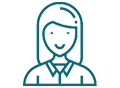Global Electronic
Bank Confirmation Platform
Global Reach,
Seamless Confirmation


Why use eConfirm Global?

Enhance Security
Several fraud cases have revealed the inherent weaknesses in paper-based confirmations, which can be prevented using eConfirm Global.

Reduce Fraud Risk
Highly secure communication channel between the auditor and the responder protects the transfer of information through controls.
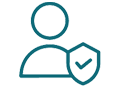
Minimise Human Error
By using eConfirm Global, the possibility of human error will be much minimalised.
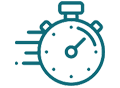
Time Saving
Reduce time and effort for printing, mailing and following up. The confirmations that take weeks now only take days with eConfirm Global.
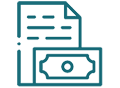
Cost Saving
Traditional bank confirmations are costly because physical confirmations need to be posted using courier. eConfirm Global will very much eliminate this process.

Secure & Reliable
eConfirm Global guarantees a smooth and successful annual audit without potential problems arising from bank confirmation fraud. It also provides real-time tracking on the confirmation status.
Get started in minutes
If you are a certified auditor, you can register your Audit Firm in just a few simple steps

1. Registration
2. Activation

3. Start the Platform
DOWNLOAD REGISTRATION FORM
Please send the registration form to [email protected]
Get the answers to your questions about eConfirm.global
How many users are allowed for each audit firm?
There is no limit on the number of users allowed within a single audit firm.
How do I add a user on eConfirm Global?
To add a user on eConfirm Global:
1. Log in as Admin.
2. Go to the ADMIN Tab.
3. Click “ADD USER.”
4. Fill in all the required fields and click the “ADD” button to complete the process.
5. The user will receive a verification email to finalize their registration.
How do I register my firm branch on eConfirm Global?
To register your firm branch on eConfirm Global:
1. Log in as Admin.
2. Go to the ADMIN Tab.
3. Click “ADD BRANCH.”
4. Fill in all the required fields and click the “ADD” button to complete the process.
How do I add a user under my firm branch on eConfirm Global?
To add a user under your firm branch on eConfirm Global:
1. Log in as Admin.
2. Go to the ADMIN Tab.
3. Click “ADD USER.”
4. Fill in all the required fields, select the branch, and click the “ADD” button to complete the process.
5. The user will receive a verification email to finalize their registration.